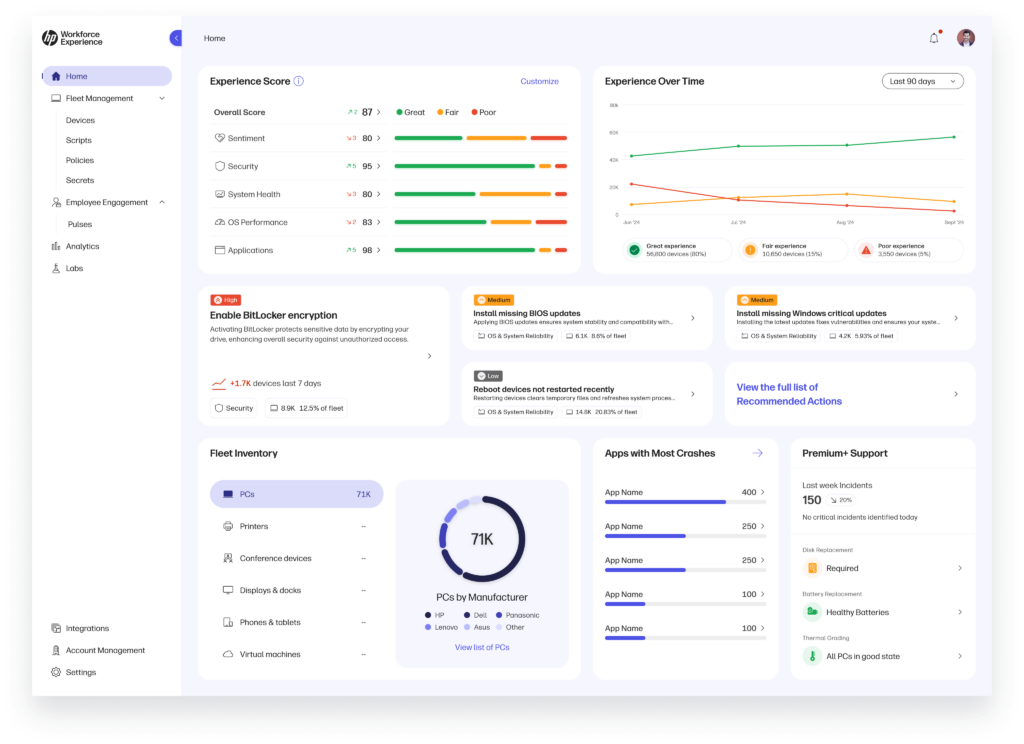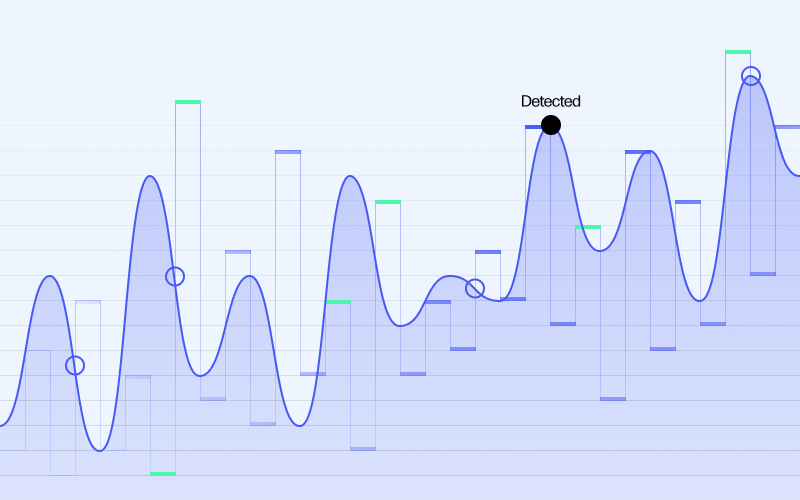What Is the IT Asset Lifecycle? How to Maximize ROI from Your IT Investments

Table of contents
Summary
- The IT asset lifecycle involves the planning, procurement, deployment, maintenance, replacement, and disposal of IT assets.
- Optimizing IT asset lifecycle management can lower costs, improve security and compliance, increase efficiency, and improve organizational sustainability.
- Modern digital employee experience (DEX) software solutions boast device fleet management capabilities that streamline IT asset lifecycle management.
- The HP Workforce Experience Platform (WXP) is a DEX solution that can boost ROI from your IT assets.
Managing IT assets across their lifecycle might not sound critical, but it’s at the heart of modern business operations. Every laptop, desktop computer, printer, peripheral, and piece of collaboration equipment helps enterprise operations run smoothly.
However, tools don’t last forever. They have a limited lifecycle—a finite timespan of usefulness that lasts from when they’re purchased to when they’re retired. Understanding that lifecycle isn’t just functional; it helps businesses stay productive, avoid employee downtime, and improve security. Additionally, it can help businesses save money and boost returns on investments.
There is an opportunity at every stage to do things smarter, especially with digital employee experience solutions and advanced device fleet management capabilities. But what exactly is the IT asset lifecycle, and why is it essential to optimize it across an organization?
What Is the IT Asset Lifecycle?
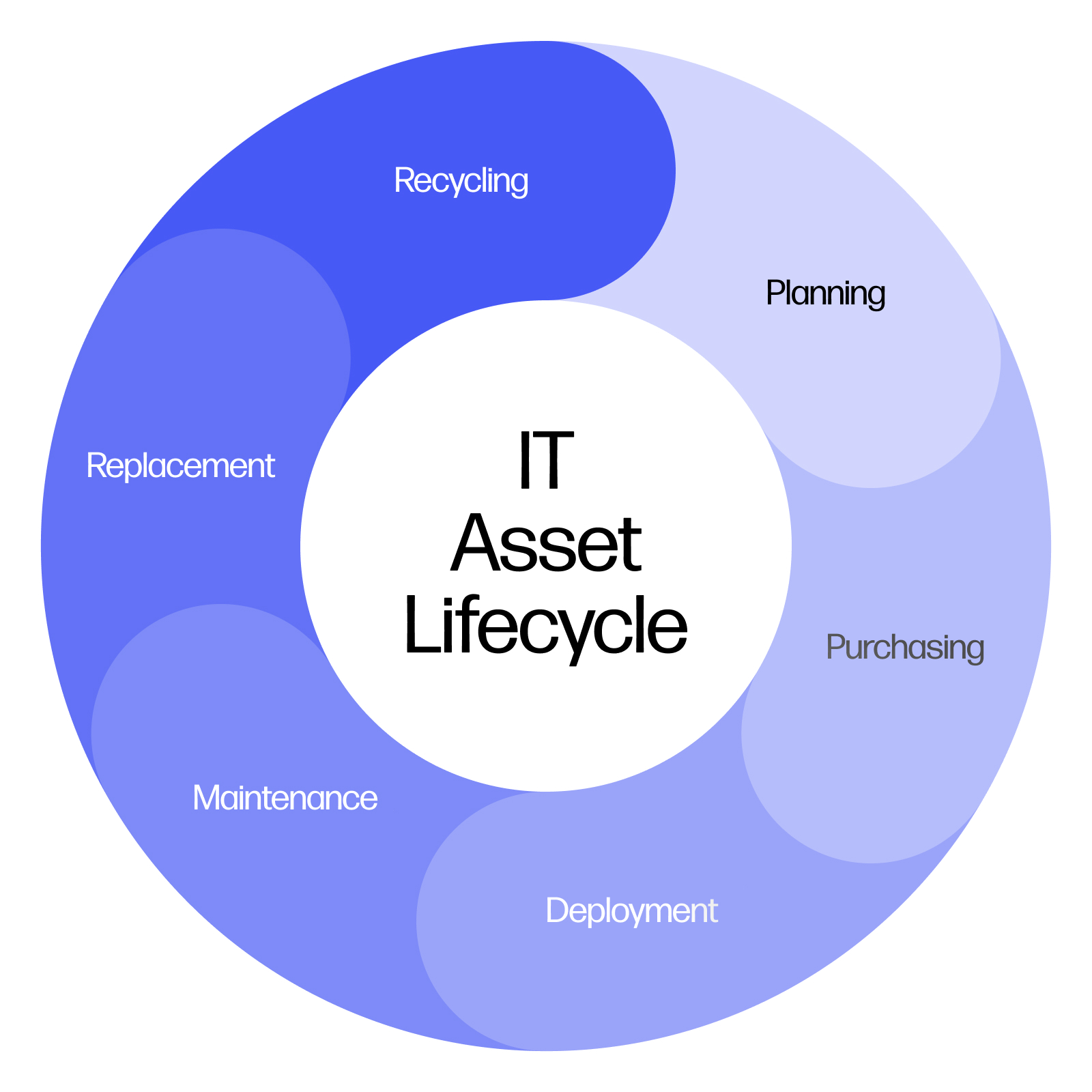
Stages of the IT asset lifecycle.
The IT asset lifecycle is the process of managing an IT asset from acquisition to disposal. It includes several key stages: planning, purchasing/procurement, deployment, maintenance, replacement, and recycling or disposal. This lifecycle helps organizations optimize asset use, control costs, and ensure security and compliance.
What are examples of IT assets?
Some examples of IT assets include:
- Hardware: Laptops, desktops, printers, network equipment, and collaboration equipment
- Software: Applications, operating systems, and licenses for tools like CRM, ERP, or productivity suites.
- Cloud Resources: Virtual servers, storage, and services hosted on platforms like AWS, Azure, or Google Cloud.
Each plays a critical role, and managing them well keeps operations running smoothly.
Why does the IT asset lifecycle matter?
Organizations invest large sums into their people and technology, but improper lifecycle management can waste IT budgets and lead to digital friction that impacts employee productivity.
A great example is the U.S. federal government. Research has shown that many government legacy IT systems are about 8 to 51 years old and operate with known security vulnerabilities and unsupported hardware and software. The government allocates tens of billions of dollars annually to operating and maintaining legacy IT systems. In 2024, the IT budget projections for civilian federal agencies were $74 billion, marking a 13% increase from the $65 billion allocated in 2023.
By prioritizing IT asset lifecycle management, the federal government could optimize spending, reduce security vulnerabilities, and modernize outdated systems to improve efficiency.
What is IT asset lifecycle management?
IT asset lifecycle management involves tracking and managing IT assets from procurement to disposal. Modern software solutions can streamline this process by automating asset tracking, maintenance, and compliance, improving visibility and decision-making.
IT asset lifecycle management is a subset of IT asset management (ITAM). It focuses on managing assets throughout their lifecycle while IT asset management encompasses the broader process of tracking and optimizing all IT assets.
Key Stages of the IT Asset Lifecycle
The IT asset lifecycle encompasses the entire journey of IT assets. The stages—planning, purchasing, deployment, maintenance, replacement, and recycling or disposal—form a continuous cycle that businesses must manage effectively to maximize value and minimize waste.
1. Planning
This stage involves identifying an organization’s IT asset needs by evaluating current inventory and assessing whether existing assets can meet requirements. Proper planning ensures alignment with organizational goals and budgets while minimizing unnecessary purchases.
2. Purchasing/procurement
If planning reveals a need for additional assets, procurement begins. This step involves ordering IT assets through approved suppliers and finalizing installation, warranties, and deployment terms.
3. Deployment
IT teams configure assets for use after procuring them. The deployment stage includes updating the inventory, installing the required software, and deploying the assets within the environment to ensure readiness and integration.
4. Maintenance
Ongoing maintenance covers routine updates, performance monitoring, and resolving issues to keep assets functioning optimally. Activities like the IMACD process—Install, Move, Add, Change, Disposal—track configuration changes, equipment relocations, and other adjustments while maintaining operational efficiency.
5. Replacement
As assets approach the end of their useful life, organizations plan for replacements to avoid disruptions. This stage may involve technology refresh cycles or upgrading to newer, more efficient systems.
6. Recycling or disposal
Retiring assets responsibly includes decommissioning, securely disposing of, or recycling hardware. Organizations return leased assets while they evaluate purchased assets for potential reuse or eco-friendly disposal.
7 Key Benefits of IT Asset Lifecycle Management
Managing the IT asset lifecycle isn’t just about keeping tabs on your tech—it’s about driving real value for your business. From cost savings to sustainability, a well-managed lifecycle ensures that every dollar invested in IT assets delivers measurable returns. Let’s break down the key benefits.
1. Lower costs
Companies don’t want to overspend on unnecessary upgrades or emergency replacements. Proper lifecycle management lets businesses reduce waste and maximize resource utilization. According to Deloitte, cost optimization is the top driver for investment in IT asset management.
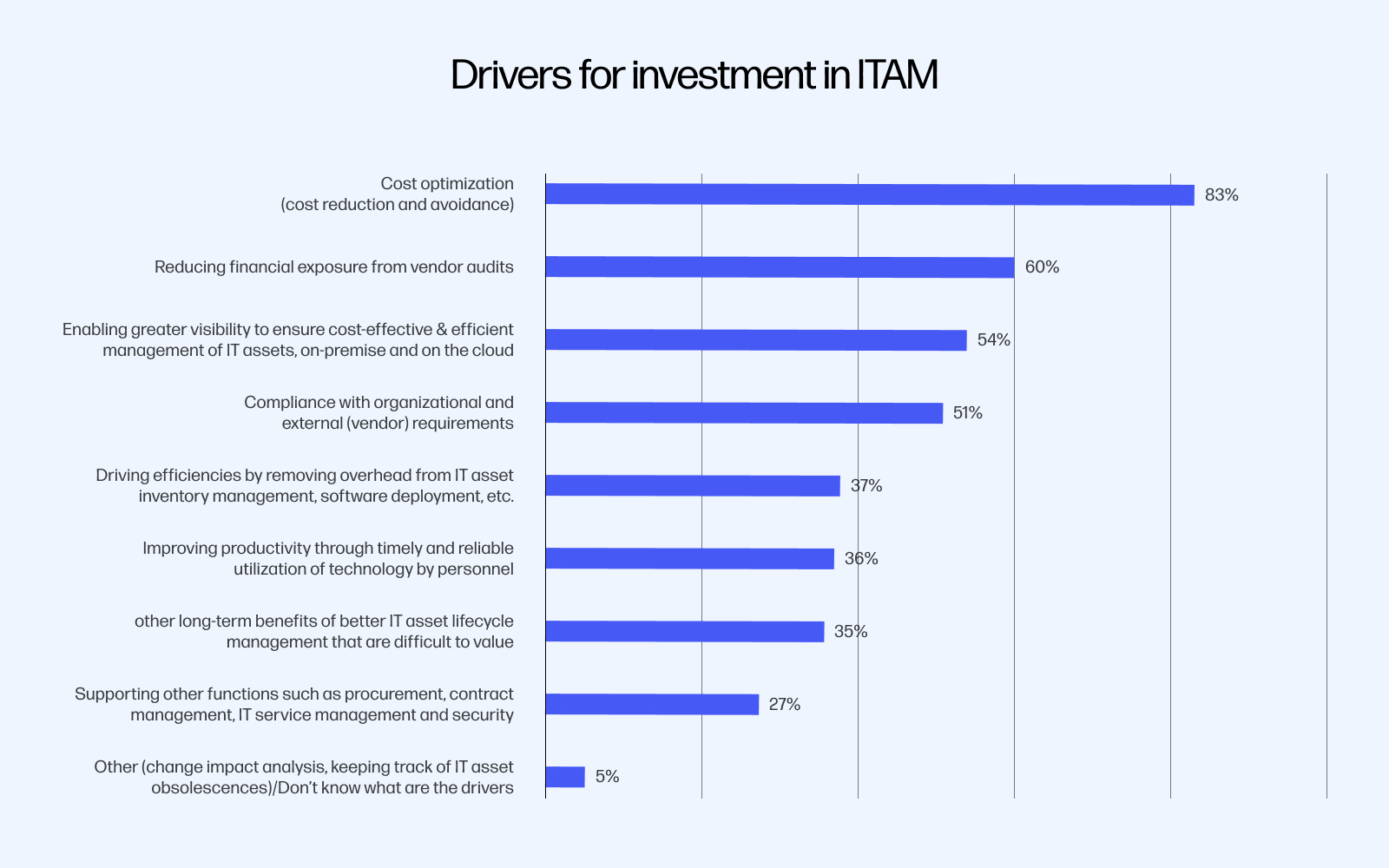
Source: Deloitte
2. Better security
Spending in the cybersecurity industry reached around $80 billion in 2023, and spending levels increased 70% from 2019 to 2023. Effective IT asset lifecycle management helps organizations identify and address security vulnerabilities in outdated systems, reducing the risk of cyberattacks and data breaches.
3. Regulatory compliance
Many industries have strict regulatory standards where non-compliance is not an option. Lifecycle management helps businesses ensure assets meet compliance requirements and security protocols. Regular updates and secure disposal practices mitigate risks and protect sensitive data.
4. Greater efficiency
According to Deloitte, the top priority area of focus for IT asset management is continuous controls monitoring to automatically identify assets that stop adhering to the organizational security policies. Automating IT asset management processes can significantly enhance efficiency and accuracy, reducing manual workload and minimizing human errors.
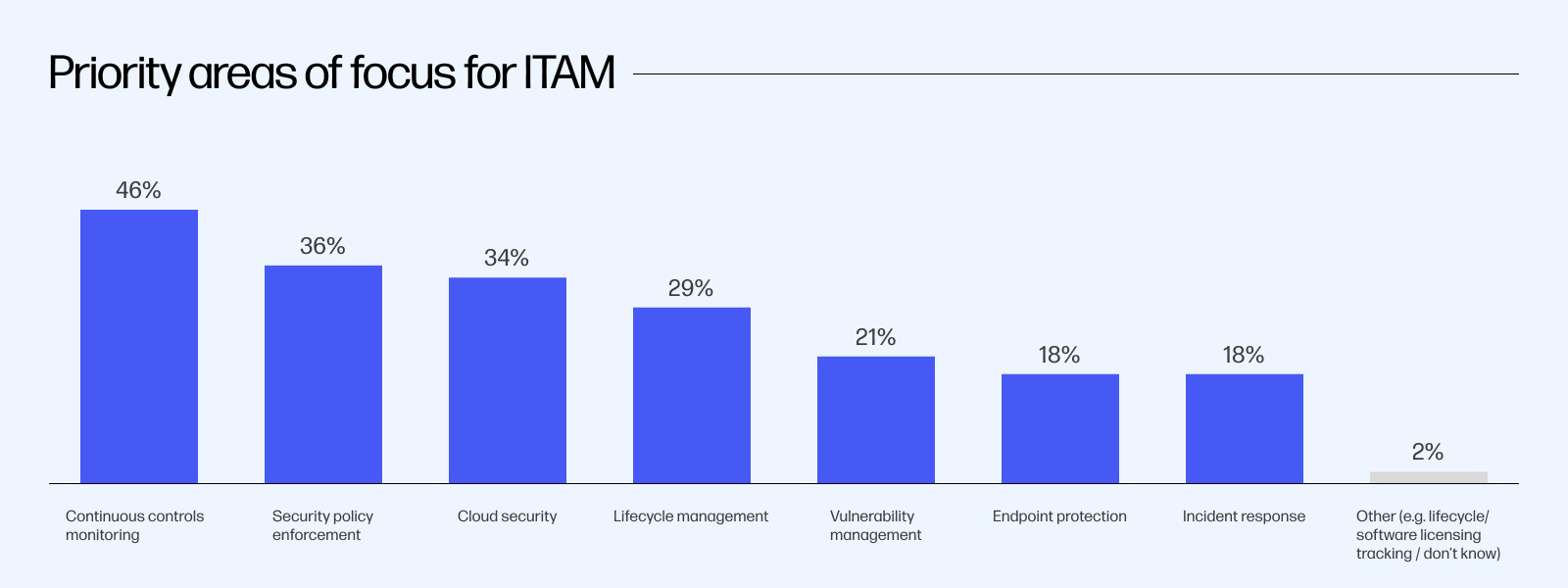
Source: Deloitte
5. Smarter decision-making
Greater visibility across the entire IT asset lifecycle provides valuable insights that support strategic decision-making. With accurate asset performance and utilization data, organizations can quickly identify underutilized or outdated devices, reallocate resources, avoid unnecessary expenses, and get more from their IT investments.
6. Sustainability
Proper disposal and recycling of outdated equipment foster eco-friendly practices, reducing an organization’s environmental footprint. Sustainability initiatives minimize environmental impact and strengthen business reputation by resonating with customers and stakeholders. Effective IT asset lifecycle management ensures responsible recycling and supports organizational sustainability goals.
Best Practices for IT Asset Lifecycle Management
Effectively managing the IT asset lifecycle offers many benefits, but what’s the best way to achieve optimal results? Modern digital employee experience (DEX) software solutions boast fleet management capabilities, streamlining IT asset tracking, maintenance, and optimization. Here are some best practices to ensure successful IT asset lifecycle management.
Key Strategies for optimizing IT asset lifecycle management
- Centralized tracking with fleet management: Managing a mix of IT assets and devices is challenging, especially in hybrid work environments. DEX solutions often offer one source of truth for the complete IT estate. Fleet management capabilities allow IT teams to monitor device health, usage, and location across the organization. Combining this with an IT asset lifecycle strategy provides a 360-degree view of assets in real time.
- Establishing clear policies for every lifecycle stage: A strong IT asset lifecycle starts with well-defined policies for planning, procurement, deployment, maintenance, replacement, and disposal. Consistency and resource optimization are critical, particularly when managing device fleets for remote and hybrid teams.
- Automation: Automation is a must for efficient lifecycle management. DEX platforms can automate fleet management tasks, like pushing software updates, tracking warranties, or scheduling maintenance. Intelligent automation can eliminate manual errors and keep individual devices and large fleets running smoothly.
- Proactive security and compliance management: Security gaps and regulatory issues can appear unexpectedly. Proactively applying updates, monitoring for vulnerabilities, and enforcing data-wiping protocols during disposal ensure compliance and protect sensitive data throughout the lifecycle.
Common challenges and how to avoid them
- Lack of visibility: Inefficient IT asset tracking hampers decision-making and resource allocation. Companies can leverage DEX solutions for centralized, real-time asset visibility across the organization.
- Inadequate planning: Poor forecasting leads to wasted resources or unmet needs. One solution is using data analytics in DEX platforms to accurately predict asset requirements and streamline procurement.
- Security risks: Improper asset disposal risks exposing sensitive data. However, companies can implement secure data-wiping processes and leverage DEX tools to ensure compliance during asset retirement.
- High costs: Delayed updates or repairs can significantly increase expenses. Businesses can automate maintenance processes and performance monitoring using DEX solutions to keep assets running efficiently.
- Siloed systems: Disconnected tools create redundancies and inefficiencies. However, integrating IT asset lifecycle management with DEX-enabled fleet management can improve operations.
- Compliance: Non-compliance with regulations is non-negotiable. DEX software can help track compliance requirements and maintain up-to-date records throughout the asset lifecycle.
By combining a well-planned IT asset lifecycle strategy with fleet management capabilities from modern DEX software, businesses can enhance operational efficiency, secure assets, and improve employee experiences. Organizations can increase the ROI from their IT assets.
Boosting ROI with the HP Workforce Experience Platform
The HP Workforce Experience Platform (WXP) is a digital employee experience solution that can dramatically improve IT asset lifecycle management. Its powerful fleet management capabilities help enterprises streamline operations and maximize ROI, creating an ecosystem where technology works smarter.
With persona-based device recommendations, real-time tracking, predictive analytics, and seamless integration, WXP’s software features empower enterprises to optimize their technology investments. Real-world results speak volumes: a three-month payback period and millions saved through enhanced productivity, improved security, and less downtime. Beyond cost savings, WXP helps improve collaboration, employee engagement, and smoother workflows by proactively addressing IT challenges.
Ready to optimize your IT asset lifecycle and achieve better business outcomes?
Contact a team member and take a guided tour of our Platform today.
HP Workforce Experience Platform¹ is a comprehensive digital employee experience solution that enables organizations to optimize IT for every employee’s needs.
Subscribe to the HP Workforce Experience Blog or schedule a consultation with our team to begin optimizing your IT capabilities today.
¹The HP Workforce Experience Platform Device Management application currently requires new or existing HP Proactive Insights Service. Offer available through April 30, 2025 for the remainder of the HP Proactive Insights license term. Access will be granted to migrate to HP Workforce Experience Platform upon availability in the country in which HP Proactive Insights was sold.
From the blog
The latest industry news, interviews, technologies, and resources.
Unlocking Outlier Detection Across the Digital Employee Experience
What Is the IT Asset Lifecycle? How to Maximize ROI from Your IT Investments
Top Three Takeaways from the Gartner Digital Workplace Summit 2025