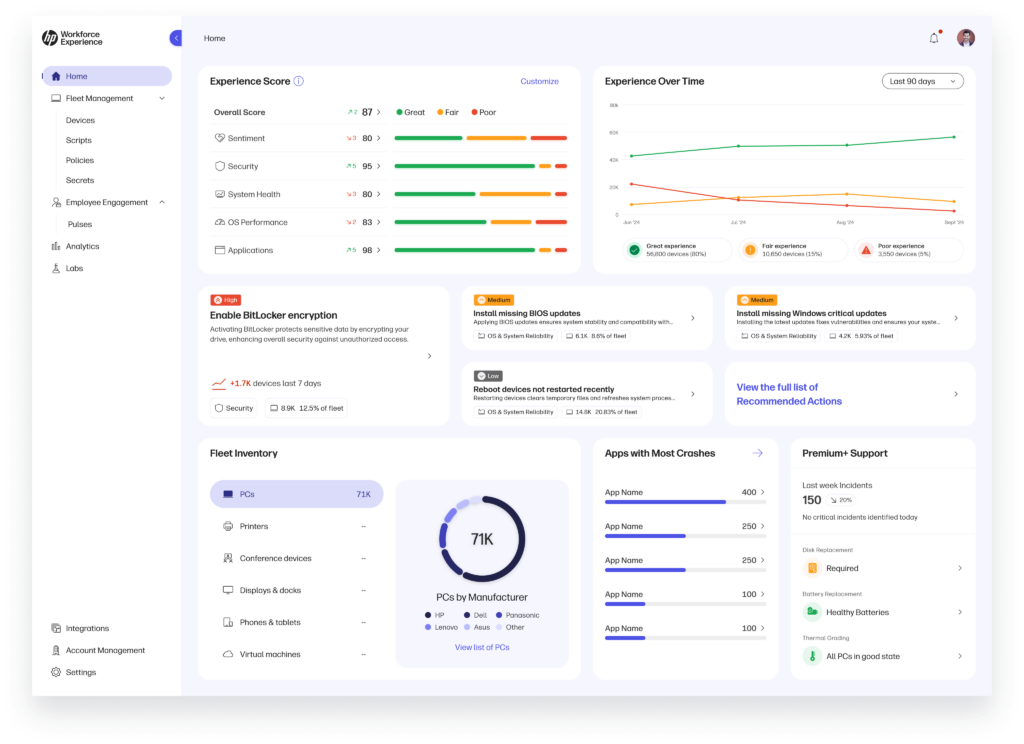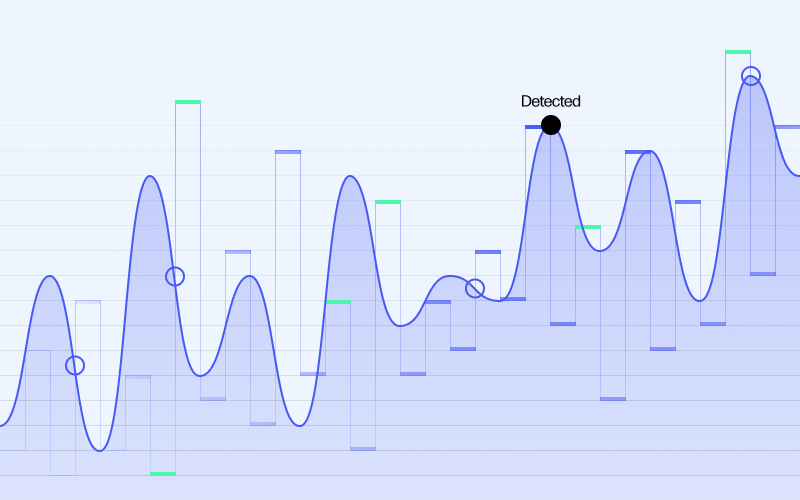Unlocking Outlier Detection Across the Digital Employee Experience
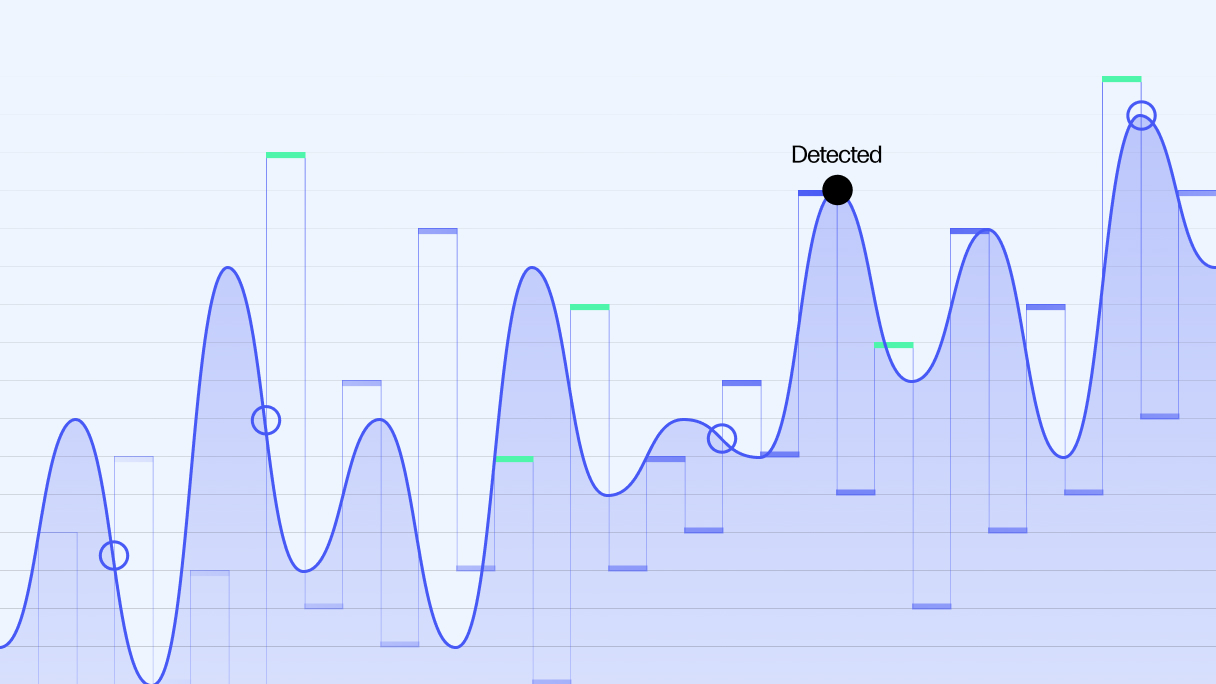
Table of contents
- What Is Outlier Detection?
- Key Benefits of Outlier Detection in DEX
- What Are Outliers in DEX?
- Smart Techniques for Spotting Outliers Fast
- 6 Real-World Outlier Detection Use Cases in DEX
- Must-Have Outlier Detection Features to Look For
- Anomaly Detection in the HP Workforce Experience Platform (WXP)
- Outlier Detection for a Smarter, Safer Workforce Experience
Table of contents
Summary:
- Outlier detection, or anomaly detection, identifies data points that deviate significantly from expected patterns.
- Modern DEX solutions can spot anomalies that impact the employee experience, including device crashes and errors, inventory discrepancies, unusual usage patterns, or security threats.
- HP’s AI-powered Workforce Experience Platform (WXP) features advanced outlier detection capabilities, including fleet-wide visibility and control, automated remediations, and prediction tools for proactive issue prevention.
Outlier detection, also known as anomaly detection, is critical for organizations that want to optimize the digital employee experience (DEX). Workplaces increasingly rely on digital tools, making it critical to use DEX software to identify anomalies such as system errors, erratic device behavior, unusual usage patterns, or security risks. This proactive approach minimizes downtime and keeps employees productive and engaged.
The numbers back it up. The global anomaly detection market hit $5.4 billion in 2023 and will grow rapidly at 16.4% CAGR through 2032.
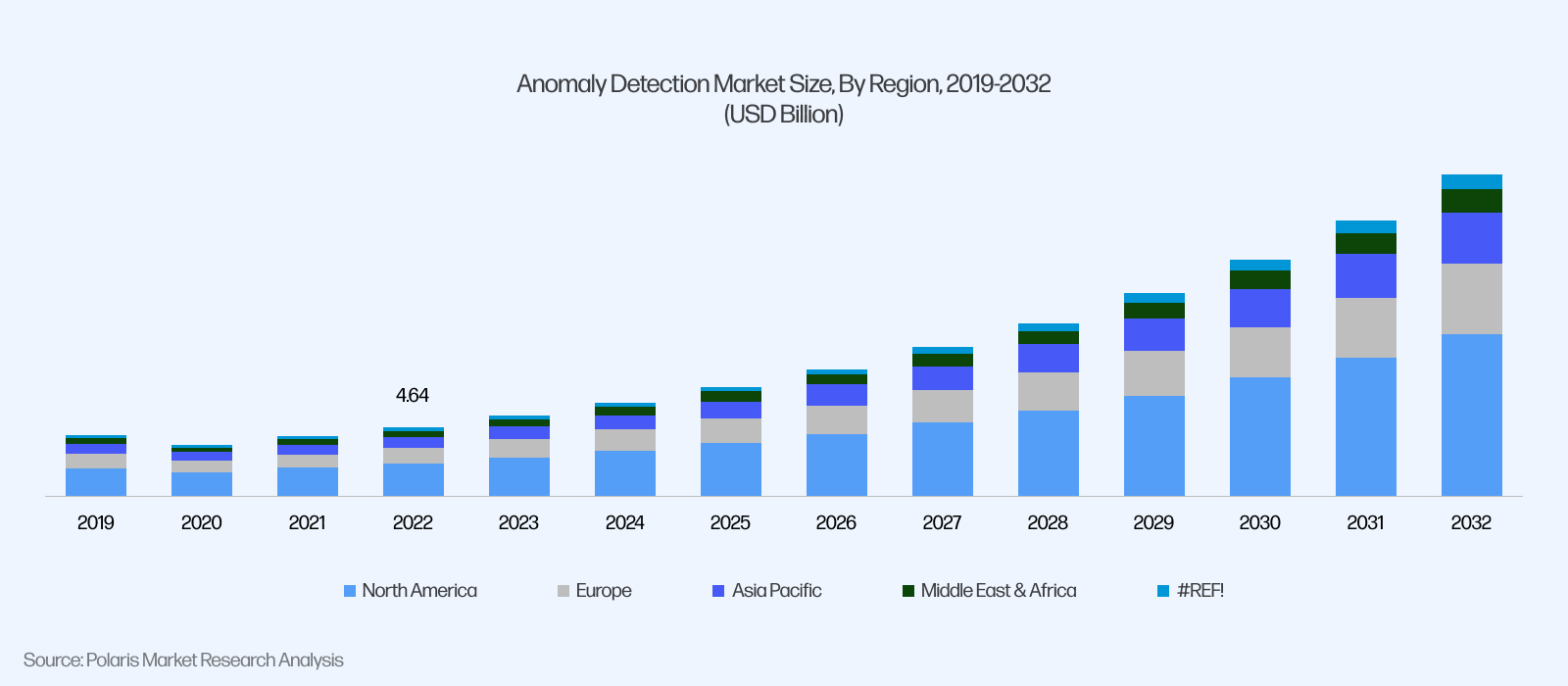
Source: Polaris Market Research
This rapid expansion reflects a growing reliance on tools that can pinpoint the unexpected, providing businesses with the insights needed to address problems before they disrupt workflows. For DEX platforms, outlier detection isn’t just about solving issues—it’s about creating a seamless, efficient digital workplace that supports productivity and innovation.
But what exactly is outlier detection, and why does it matter for the digital employee experience (DEX)?
What Is Outlier Detection?
Outlier detection, often called anomaly detection, is the process of identifying data points that deviate significantly from expected patterns or norms. These anomalies can reveal critical insights or signal potential problems that impact system performance, employee productivity, or endpoint security. In today’s DEX platforms, outliers might involve device crashes and errors, inventory discrepancies, unusual usage patterns, or even early signs of security threats.
Historically, outlier data analysis was a manual process. Today, IT teams rely on advanced technologies like AI and machine learning (ML) to do more than detect anomalies—they sift through massive datasets, identify patterns and deviations, and even predict issues before they arise.
Why outlier detection is essential for the digital employee experience (DEX)
In the modern workplace, employee engagement, productivity, and retention are under immense pressure. In October 2024, 3.3 million U.S. workers quit their jobs, reflecting a broader trend of workplace dissatisfaction.
Meanwhile, Gallup’s 2023 survey found that only 33% of U.S. employees feel engaged. The numbers are even worse for millennials, with just 29% feeling engaged. With 1 in 2 employees open to leaving their organization, businesses must create workplaces catering to today’s employees’ needs.
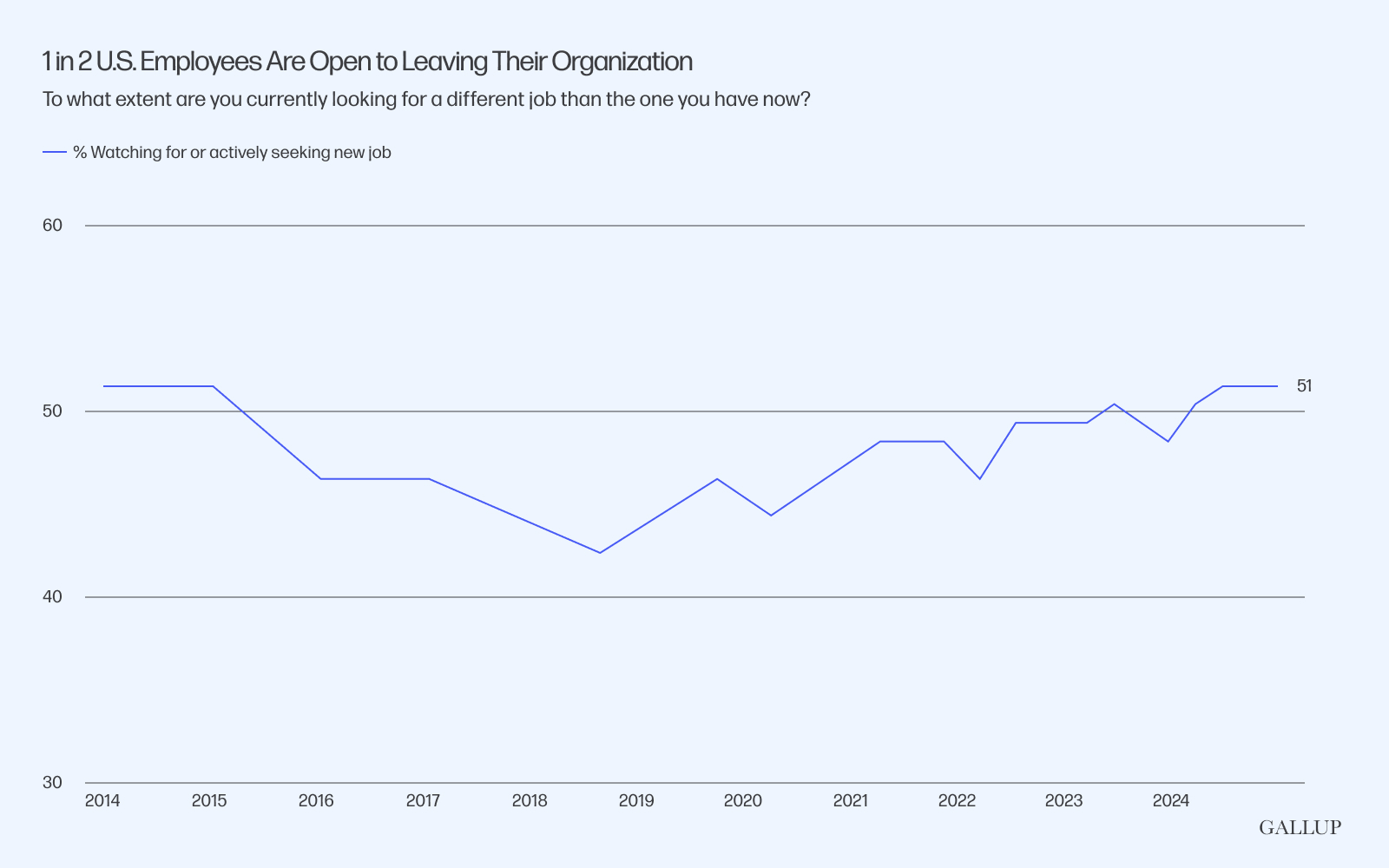
Source: Gallup
Key Benefits of Outlier Detection in DEX
A DEX platform is a software-as-a-service (SaaS) solution that optimizes devices, applications, and workflows to enhance employee productivity and satisfaction. Outlier detection is a critical DEX function that identifies and addresses anomalies to boost the overall experience.
Here are some key benefits of outlier detection in DEX:
- Proactive issue resolution identifies and addresses potential device failures or performance bottlenecks before they escalate.
- Optimized resource utilization detects underutilized or overutilized IT assets for better allocation.
- Enhanced security flags unauthorized access or unusual activity to protect data and systems.
- Improved employee productivity reduces disruptions caused by system issues, ensuring smooth workflows and minimizing downtime.
- Fleet-wide insights recognize patterns across multiple devices, enabling scalable problem-solving.
- Cost savings minimize downtime and extend asset lifecycles, lowering overall IT costs and improving ROI.
Additionally, outlier detection can improve retention and profitability. Satisfied employees are less likely to quit, and businesses save on the expense of recruiting and training replacements. Furthermore, increased engagement translates directly into profitability. Gallup research shows that highly engaged workplaces are 23% more profitable than their disengaged counterparts.
What Are Outliers in DEX?
Outliers in DEX often fall into three key categories: behavioral, system, and security anomalies. Each type has implications for productivity, system performance, and workplace security.
Behavioral outliers
Behavioral anomalies happen when employees interact with IT assets unexpectedly, such as underutilizing software tools or repeatedly encountering issues with specific devices. Identifying these patterns helps IT teams optimize asset allocation and provide targeted support.
System outliers
System anomalies involve irregularities in device performance, like unexpected crashes, slow response times, or unusual CPU or memory usage. Pinpointing these issues ensures timely troubleshooting, preventing downtime and extending the lifespan of IT assets. If addressed quickly, they can avoid larger disruptions and ensure smoother operations.
Security outliers
Security outliers are critical. These include unauthorized access attempts, unusual login locations, or sudden changes to critical files. Detecting these outliers is essential for protecting IT assets, maintaining a secure digital environment, safeguarding company data, and maintaining trust in the digital workplace.
Outliers in DEX don’t always spell trouble—they can also highlight opportunities. Organizations can resolve issues and identify ways to enhance the employee experience by understanding and acting on these outliers.
Smart Techniques for Spotting Outliers Fast
Outlier detection is not perfect and may produce many false positives. The IT team’s goal is to minimize false positives as much as possible by prioritizing precision. Organizations rely on various techniques for outlier detection, ranging from traditional statistical methods to advanced machine-learning models. Here’s how these strategies can help identify anomalies in the work environment.
Statistical analysis
Techniques like standard deviation and regression analysis highlight performance metrics or usage patterns that deviate significantly from the norm. Statistical analysis can detect basic anomalies in device performance or network traffic. Examples include:
- Z-Scores and Standard Deviations: Highlighting devices with performance metrics that significantly deviate from the average.
- Distribution Analysis: Identifying irregularities in how performance data clusters or spreads across IT assets.
Rule-based systems
Predefined thresholds and rules, such as CPU temperature limits or memory usage caps, can trigger alerts when crossed. One example is threshold-based detection, setting predefined limits for performance metrics like CPU temperature or memory usage. Exceeding thresholds can trigger alerts.
While effective for simple anomalies, these systems can lack flexibility for complex environments.
Machine learning models
AI-driven approaches analyze vast datasets to detect patterns and identify subtle anomalies that might go unnoticed. AI can recognize when a specific fleet of devices starts showing signs of wear or software compatibility issues. Models include:
- Isolation Forests: Analyzing datasets with multiple variables to detect anomalies like excessive error logs or frequent reboots on specific devices.
- k-Nearest Neighbors (k-NN): This method compares device behaviors against peer assets, identifying outliers such as abnormal network usage or bandwidth consumption.
- Autoencoders: Leveraging neural networks to detect temporal inconsistencies, such as recurring workflow delays or irregular performance trends.
Predictive analytics
These models go further by forecasting potential anomalies, such as predicting when devices will likely fail based on historical performance data. IT teams can then take proactive measures, reducing downtime and extending asset lifecycles.
Fleet-level monitoring
Aggregating data across all IT assets enables organizations to detect broader trends, such as systemic issues caused by a software update or a common hardware defect. Tools include:
- Heatmaps: Visualizing fleet-wide issues can identify concentrated performance bottlenecks in specific departments or regions.
- Dashboards (Fleet-Wide View): Aggregating performance data across all IT assets helps to identify systemic trends, such as widespread impacts from a software update.
By combining these techniques, outlier detection systems minimize false positives while maximizing actionable insights, ensuring IT assets perform at their best within the DEX ecosystem.
6 Real-World Outlier Detection Use Cases in DEX
Here are some use cases that show how outlier detection transforms data insights into actionable improvements for DEX.
-
Performance optimization
- Detecting devices with recurring slow response times or frequent crashes.
- Identifying network bottlenecks or servers under unusual load.
- Flagging software consuming excessive system resources.
-
Predictive maintenance
- Forecasting hardware failures, such as overheating CPUs or degrading storage drives, based on historical trends.
- Predicting potential system issues like blue screens or app crashes before they disrupt workflows.
-
Security monitoring
- Recognizing unauthorized access attempts, such as login attempts from unfamiliar locations.
- Identifying and flagging unusual file access patterns or data transfers.
- Detecting abnormal behaviors and compromised devices within the fleet.
-
Resource allocation and utilization
- Highlighting underutilized devices, enabling IT to reassign them where needed.
- Detecting overburdened devices to rebalance workloads across the fleet.
-
Fleet-wide issue identification
- Spotting common anomalies across devices, like errors triggered by a specific software update.
- Aggregating data to identify systemic problems impacting multiple devices or teams.
-
Employee productivity support
- Flagging devices with consistent performance issues to preempt disruptions.
- Noticing anomalies in device usage patterns, such as outdated software or insufficient hardware for tasks, and recommending upgrades.
Must-Have Outlier Detection Features to Look For
Not all outlier detection systems are created equal. When evaluating SaaS solutions, here are a few must-haves for modern outlier detection in DEX platforms.
Real-time detection
Anyone experienced in IT knows that minor issues can spiral into major disruptions. However, anomalies are caught instantly with a real-time detection feature. Whether it’s a device overheating, a sudden surge in error rates, performance dips, device failures, or an unusual network load, real-time systems deliver immediate alerts to prevent problems from cascading.
Automated remediation
Detecting an anomaly is just one step. A must-have software feature is the ability to take immediate action, such as isolating compromised devices or reallocating resources, to resolve issues without manual intervention. Automated remediation can eliminate manual processes and reduce the burden on IT teams, allowing them to focus on higher-value work instead of endless tickets.
Predictive analytics
Predictive analytics is another powerful software feature to look for. Analyzing historical trends and usage patterns can predict when a laptop might fail, when storage might run out, or when an app is likely to crash. These insights let IT teams act before problems even arise.
Fleet-level insights
Sometimes, it’s not about a single device—it’s about the patterns across the entire fleet. A feature like fleet-level insights can detect recurring anomalies, like multiple devices failing after a software update or widespread slowdowns tied to a network issue. Aggregating data across all IT assets and highlighting systemic issues or widespread anomalies allows IT teams to take action at scale.
Integration with IT workflows
Outlier detection is most effective when it fits naturally into existing processes. These systems ensure seamless monitoring and quick action by embedding directly into IT tools and dashboards. Examples include triggering alerts in a ticketing system or syncing with monitoring tools.
Anomaly Detection in the HP Workforce Experience Platform (WXP)
Outlier detection isn’t just a tech buzzword—it’s a cornerstone of the HP Workforce Experience Platform (WXP). The Platform’s AI-driven anomaly detection identifies deviations in device behavior, provides fleet-wide visibility, and delivers powerful predictive capabilities.
For example, WXP uses AI models to flag unusual device behavior like spikes in CPU temperature or sudden performance dips. Integrated into the device timeline, it makes troubleshooting intuitive, simple, and fast. By identifying issues before they escalate, WXP can save IT teams countless hours of reactive firefighting.
Additionally, fleet-level detection gives IT teams the power to go beyond individual devices to uncover broader patterns across a company’s entire device fleet. If a group of devices shows identical performance issues, it might point to a systemic problem—like a software update gone wrong or a network bottleneck. With fleet-level insights, IT teams can solve problems faster and at scale.
Outlier Detection for a Smarter, Safer Workforce Experience
From AI-driven outlier detection to predictive analytics and fleet-wide insights, WXP sets new standards for anomaly detection in the DEX space. Preventing issues before they occur and automating resolutions keeps IT assets reliable and employees productive, ensuring organizations are always ready for what’s next.
In a world where every second counts, HP empowers IT teams and helps ensure employees can work without disruption.
HP Workforce Experience Platform¹ is a comprehensive digital employee experience solution that enables organizations to optimize IT for every employee’s needs.
Subscribe to the HP Workforce Experience Blog or schedule a consultation with our team to begin optimizing your IT capabilities today.
¹The HP Workforce Experience Platform Device Management application currently requires new or existing HP Proactive Insights Service. Offer available through April 30, 2025 for the remainder of the HP Proactive Insights license term. Access will be granted to migrate to HP Workforce Experience Platform upon availability in the country in which HP Proactive Insights was sold.
From the blog
The latest industry news, interviews, technologies, and resources.
Unlocking Outlier Detection Across the Digital Employee Experience
What Is the IT Asset Lifecycle? How to Maximize ROI from Your IT Investments
Top Three Takeaways from the Gartner Digital Workplace Summit 2025